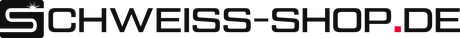The steps to an ordering process:
| This is how easy it is to order welding technology articles from our online shop: 1. Article search 3. Shopping cart When the first item is transferred to a shopping cart, the number of items in the shopping cart and a provisionally calculated total amount without shipping costs appear in the right-hand area.  If you click on the shopping basket symbol, you will be taken directly to the shopping basket. There you can still make changes before you place the order. 4. Changes in the shopping cart The following options are available here:
5. Order process - information about the customer/orderer There are three selection options before entering the data: "Are you already a customer with us?" Then, by entering the email address and password, the address data of the last order will be entered. These can then still be changed. If you have forgotten your password, you can request a new one by entering your email address. "Would you like to create a customer account? In this case, the details of the customer/orderer must be entered in the form there, with the assignment of a password. "I would like to order without registration" In this case, the details of the customer/orderer are entered in the form there without assigning a password. In all cases, the correctness of the information is confirmed by clicking "Continue to overview". The General Terms and Conditions and the Privacy Policy must also be accepted in advance by clicking on the checkbox. These can be viewed there in advance. To return to the shopping basket, click on the "back" button of your web browser or click on "shopping basket" (see point 3 of these instructions) 6. Order - Receipt page On this page you will receive all information about the shopping cart (item) and the customer/orderer. You can discard your order by clicking on "Shopping cart" (see point 3. of these instructions) and "Remove all items from the shopping cart. Discard order (see point 4 of these instructions). By clicking on the button Order article you finally and bindingly order in our shop system. 7. Mail information After carrying out 6. you will receive a visual confirmation of your action and a confirmation of receipt of the order by email. Your purchase contract for an item is formed when we accept your order by sending you an email notifying you that the item has been dispatched to you. All other emails are for confirmation of receipt of your order only and do not constitute acceptance of your offer to enter into a contract of sale. |